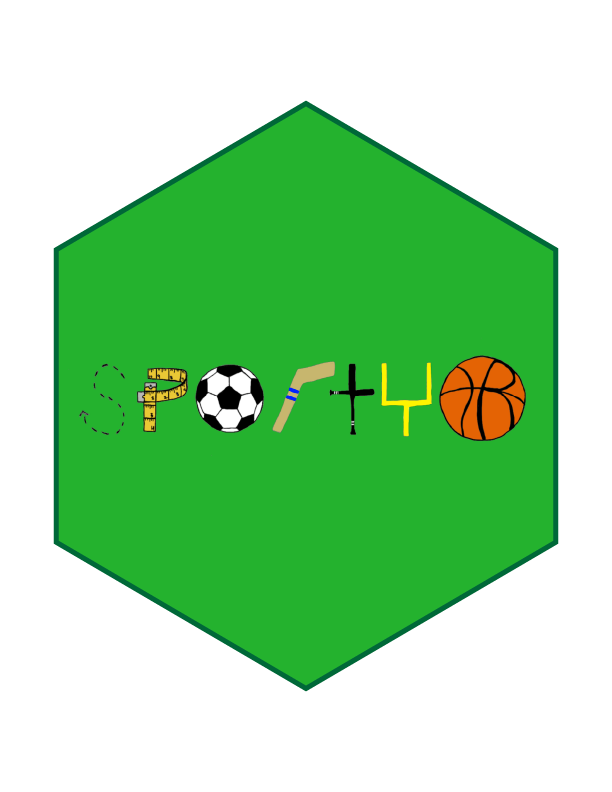Set the colors to be used for the plot. The values provided in the arguments are the defaults, and, where specified, are the rule-book specified values.
Usage
soccer_features_set_colors(
plot_background = NULL,
offensive_half_pitch = "#195f0c",
defensive_half_pitch = "#195f0c",
pitch_apron = "#195f0c",
touchline = "#ffffff",
goal_line = "#ffffff",
corner_arc = "#ffffff",
halfway_line = "#ffffff",
center_circle = "#ffffff",
center_mark = "#ffffff",
penalty_box = "#ffffff",
goal_box = "#ffffff",
penalty_mark = "#ffffff",
corner_defensive_mark = "#ffffff",
goal = "#ffffff"
)Arguments
- plot_background
A hexadecimal string representing the color to use for this feature
- touchline
A hexadecimal string representing the color to use for this feature
- goal_line
A hexadecimal string representing the color to use for this feature
- halfway_line
A hexadecimal string representing the color to use for this feature
- center_circle
A hexadecimal string representing the color to use for this feature
- center_mark
A hexadecimal string representing the color to use for this feature
- penalty_box
A hexadecimal string representing the color to use for this feature
- goal_box
A hexadecimal string representing the color to use for this feature
- penalty_mark
A hexadecimal string representing the color to use for this feature
- corner_defensive_mark
A hexadecimal string representing the color to use for this feature
- goal
A hexadecimal string representing the color to use for this feature