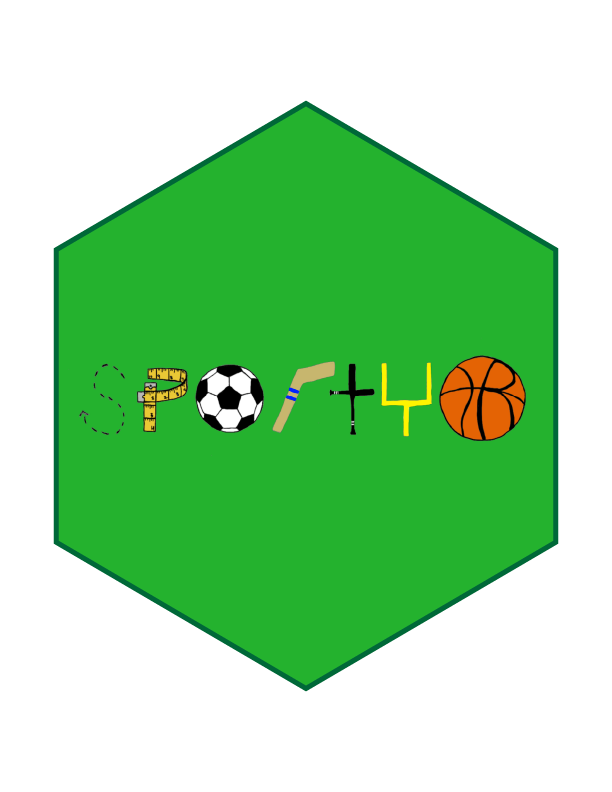Set the colors to be used for the plot. The values provided in the arguments are the defaults, and, where specified, are the rule-book specified values.
Usage
curling_features_set_colors(
plot_background = NULL,
end_1 = "#ffffff",
centre_zone = "#ffffff",
end_2 = "#ffffff",
sheet_apron = "#0033a0",
centre_line = "#000000",
tee_line = "#000000",
back_line = "#000000",
hog_line = "#c8102e",
hack_line = "#000000",
courtesy_line = "#000000",
hack = "#000000",
button = "#ffffff",
house_rings = c("#c8102e", "#ffffff", "#0033a0")
)Arguments
- plot_background
A hexadecimal string representing the color to use for this feature
- end_1
A hexadecimal string representing the color to use for this feature
- centre_zone
A hexadecimal string representing the color to use for this feature
- end_2
A hexadecimal string representing the color to use for this feature
- sheet_apron
A hexadecimal string representing the color to use for this feature
- centre_line
A hexadecimal string representing the color to use for this feature
- tee_line
A hexadecimal string representing the color to use for this feature
- back_line
A hexadecimal string representing the color to use for this feature
- hog_line
A hexadecimal string representing the color to use for this feature
- hack_line
A hexadecimal string representing the color to use for this feature
- courtesy_line
A hexadecimal string representing the color to use for this feature
- hack
A hexadecimal string representing the color to use for this feature
A hexadecimal string representing the color to use for this feature
- house_rings
A vector of hexadecimal strings representing the color(s) to use for this feature